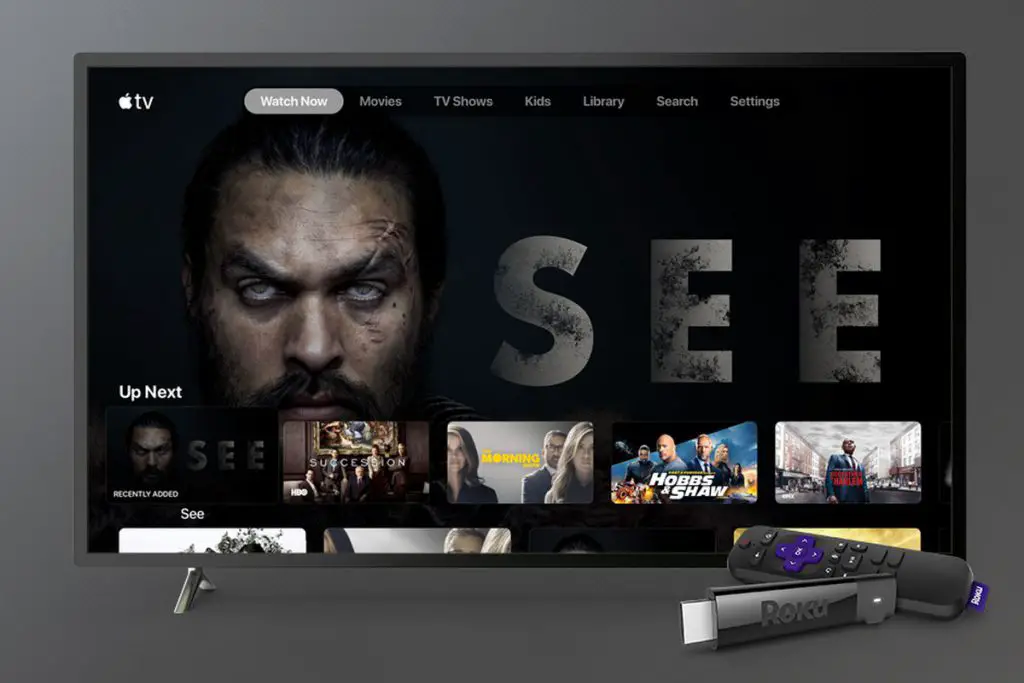Apple TV Features You May Not Know Exist
Apple dominates the market with their smart watches, tablets, and phones. However, when it comes to media streaming, the Apple TV has strong rivals from Amazon, Google, and Roku.

For Apple fans, they are many things they will love about the brand’s television, like the touchpad, an accelerometer, and gyroscopes for games, and a voice control with Siri.
These are not the only features on these televisions. Some of the features are hidden, and we have uncovered most of them.
Hidden Apple TV Features to Know
Here are some of the ways to get the most out of these televisions:
Change Things into a Remote
The remote of Apple TV may not always be around you. You can use your iPhone as a remote for your TV. You make use of Apple TV Remote app for this task.
You can make use of a traditional third party remote too. How do you achieve this, navigate to the Settings > General > Remotes > Learn Remote.
Checking the Battery Level of Your Remote
When you discover that your remote needs new batteries or is dead, head to Settings > Remotes and Devices. When you click on Remote, you will find the actual percentage number.
Search Your Apple TV by Voice
How do you make use of voice to search your Apple TV 4K or Apple TV HD? These series comes with a special Siri remote. This remote allows you to call up Apple’s digital assistant.
You navigate the television’s media steamer with your voice. You should hold down your Siri button, and request for cast, title, genre, and lots more.
When you release the button, your television will browse through the available apps. The next step is to press and release your Siri button if you need recommendations.
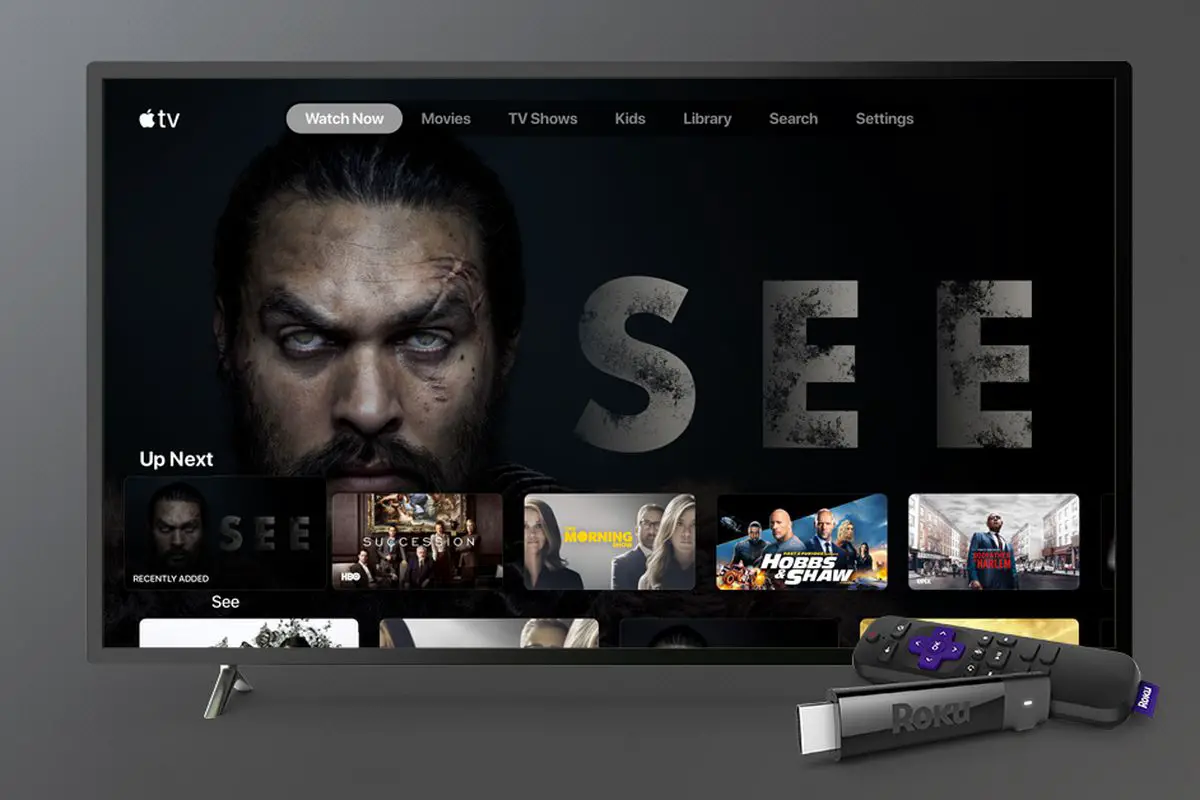
How to Adjust Your TV Remote Sensitivity
The latest Apple TV remote comes with a touchpad instead of the directional buttons. If you overshoot the apps and find it hard to make your selections, you don’t have to worry.
Scroll to the Settings > Remotes and Devices > Touch Surface Tracking.
Control Your Apple TV Playback
If you miss what someone said while watching the Apple TV, simply tap the TV touch surface on its left and return 10 seconds. You can tap the right to get 10 seconds past a commercial.
To swiftly move through a scene or video, you should pause and swipe the TV’s trackpad in any direction to move back or forth.
You can tell the Siri feature to fast forward what you are watching to 10 minutes. You can ask her too.
Make Use of the App Switcher
Do you know about the app switcher in your Apple TV? You activate this special feature when you double-click on the home button.
Get Your TV Organized
If you have many clutters on your TV home screen, you can arrange your apps into folders, or hide them. You click and hold the app until the app jiggles to do this task.
The latest TV from Apple supports of the use of folders. You highlight the apps you want to move into a folder. When the app jiggles, you drag into the folder.
The AirPlay Security
The Apple TV comes with an in-built AirPlay that lets you send items from your iPhone or iPad to your television screen. You have the power to restrict those who have access to your TV.

You go to Settings > AirPlay and select those you want to have access to your TV. You can set up an AirPlay password to your television.
For older devices, move to Settings > AirPlay > Security, and set up a password or verification code for the device.
Setting Up Parental Restrictions
How do you set up a parental restriction on your Apple TV? You go to Settings > General > Restrictions, and create a four-digit code to keep the kids away from certain channels.
Apple TV lets you block or limit the access to explicit content. You can filter your podcasts, music, and movies based on age, ratings, or language.
You have a lot you can do with this gadget. Apple TV has made it easier for you watch television. The television worths its value and with these hidden features revealed, you got technology to play with.